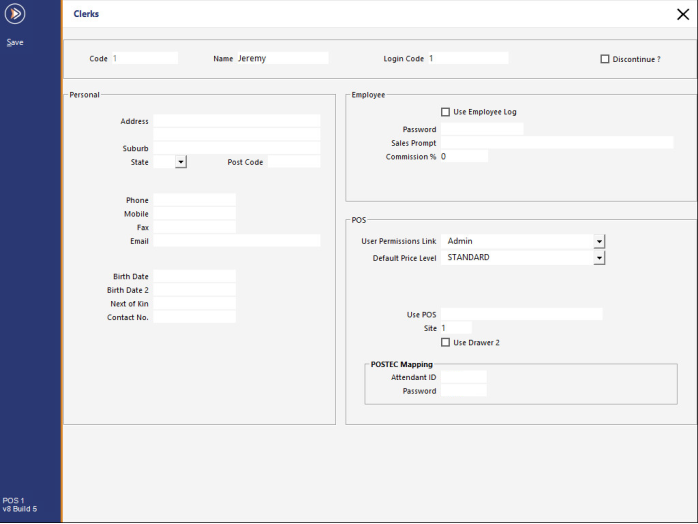
Go to Setup > Clerks > Add/Modify > POS > POSTEC Mapping.
Each clerk will need to be assigned the Attendant Code and Password that has been created for them in POSTEC.
Refer to the Attendants section in the Forecourt Manager topic for further details.